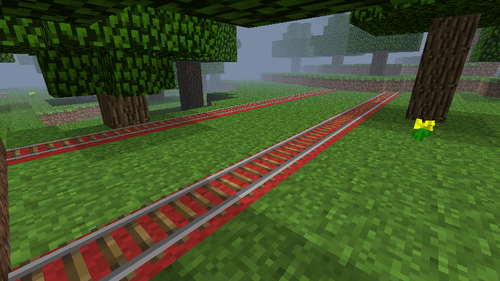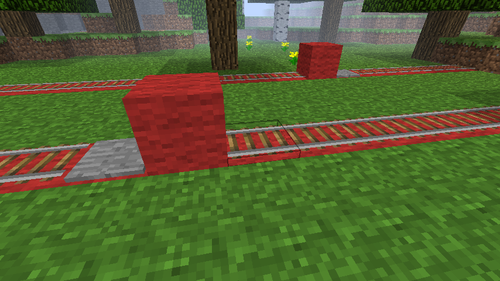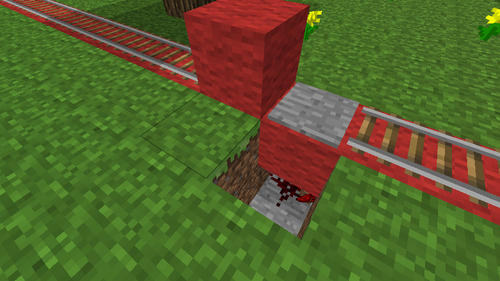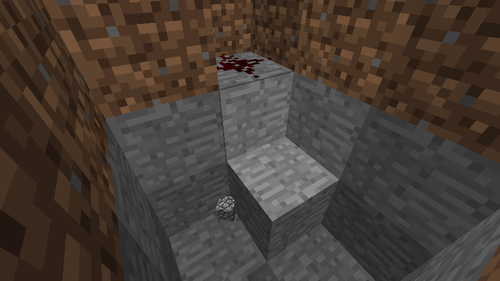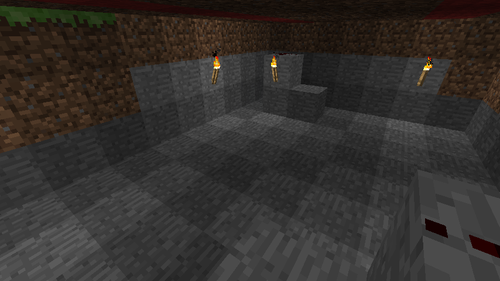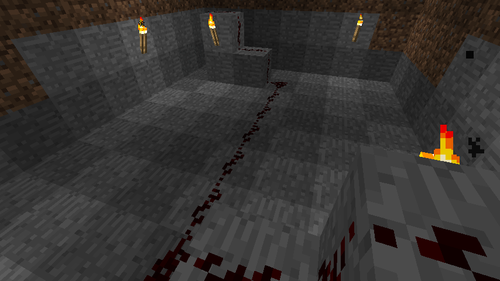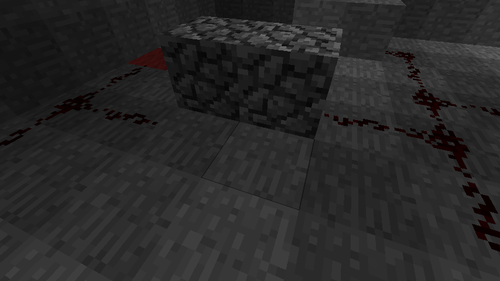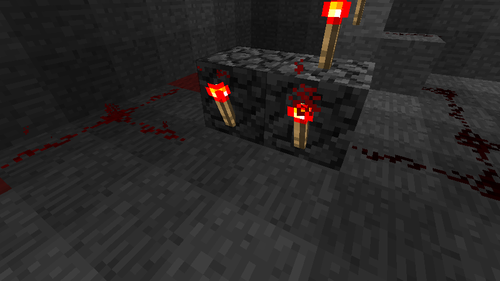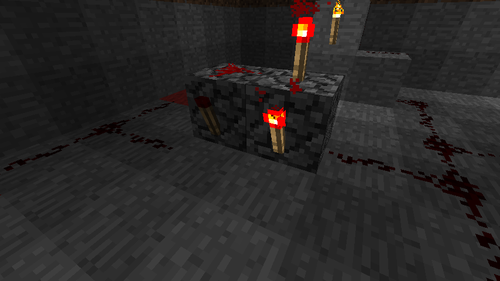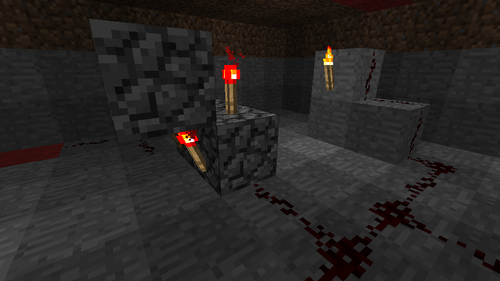CTA Bell: Difference between revisions
Jump to navigation
Jump to search
m (Category:CTA) |
|||
| (2 intermediate revisions by 2 users not shown) | |||
| Line 1: | Line 1: | ||
At CTA stations, the end of the track should be terminated with a pressure plate to trigger note blocks. Here's how you do it: | At CTA stations, the end of the track should be terminated with a pressure plate to trigger note blocks. Here's how you do it: | ||
== Step 1: Prepare tracks == | |||
{| class="wikitable" width=100% | |||
|- | |||
! width="50%" | Description | |||
! width="50%" | Image | |||
|- | |||
| Starting tracks || [[File:CTA Bell 1.png|500px]] | |||
|- | |||
| Break 2 sections of track. Place a stone pressure plate on the first empty block, and another block (any type) on the second empty block. || [[File:CTA Bell 2.png|500px]] | |||
|- | |||
| Directly underneath the block containing the stone pressure plate, place redstone dust (for both tracks). This marks where your pressure plate is once you dig the room under the tracks. || [[File:CTA Bell 3.png|500px]] | |||
|} | |||
== Step 2: Dig bell room == | |||
{| class="wikitable" width=100% | |||
|- | |||
! width="50%" | Description | |||
! width="50%" | Image | |||
|- | |||
| Dig down 3 blocks, so the roof is the same level as the tracks. The block containing the redstone should be 2 blocks above the floor of the room. || [[File:CTA Bell 4.png|500px]] | |||
|- | |||
| Dig out a room that contains both of the redstone "towers", and make it large enough (at least 10x20 blocks) || [[File:CTA Bell 5.png|500px]] | |||
|} | |||
== Step 3: Lay redstone == | |||
{| class="wikitable" width=100% | |||
|- | |||
! width="50%" | Description | |||
! width="50%" | Image | |||
|- | |||
| Connect the two pieces of redstone into a single wire. || [[File:CTA Bell 6.png|500px]] | |||
|- | |||
| Create a fork partway through the wire, and fork it out to two pieces of wool. The wool is important, as it will make a bell noise. The redstone must be directed at the wool, otherwise, the bell will not work. || [[File:CTA Bell 7.png|500px]] | |||
|- | |||
| Do the same on the other side, except make the wool at least 5 blocks away from the wire. A delay circuit will go here, and it needs a little bit more room. || [[File:CTA Bell 8.png|500px]] | |||
|- | |||
| Place 2 blocks halfway in the wire you just made. Ideally, to get the most delay, the two blocks should be facing north-south. || [[File:CTA Bell 9.png|500px]] | |||
|- | |||
| Place redstone torches as shown. || [[File:CTA Bell 10.png|500px]] | |||
|- | |||
| Place redstone wire on the last block. || [[File:CTA Bell 11.png|500px]] | |||
|- | |||
| Place a block on top of the redstone torch as shown. || [[File:CTA Bell 12.png|500px]] | |||
|} | |||
== Step 4: Note blocks == | == Step 4: Note blocks == | ||
| Line 26: | Line 63: | ||
| Tune the two note blocks connected to the delay circuit to F# (12 clicks) and C# (7 clicks) as shown. || [[File:CTA Bell 16.png|500px]] | | Tune the two note blocks connected to the delay circuit to F# (12 clicks) and C# (7 clicks) as shown. || [[File:CTA Bell 16.png|500px]] | ||
|} | |} | ||
[[Category:CTA]] | |||
Latest revision as of 19:59, 12 February 2012
At CTA stations, the end of the track should be terminated with a pressure plate to trigger note blocks. Here's how you do it:
Step 1: Prepare tracks
Step 2: Dig bell room
Step 3: Lay redstone