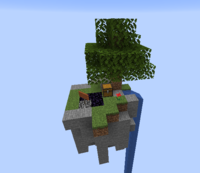2020 Fundraiser
Donations
Many games and servers offer things like paid loot boxes to give the player buying them an advantage over everyone else. Some allow special ranks, privileges, or even staff positions to be purchased as well. Though our servers and gamemodes may have changed over the past 11 years, the core idea of Nerd.nu has not: that all players should be treated fairly and equally. Anyone can join our servers for the first time, without giving us a cent, and have the same experience as someone who’s been around for years and donated hundreds of dollars.
The hardware our servers run on does cost money, so once a year we hold a fundraiser to help pay for the next year’s costs. Normally, every penny donated goes directly to running the servers you play on, but this year we're doing something a little different: Back in the Ancient Times, before Minecraft saw its official release, our community had a tradition of a late-year donation drive to Child's Play. This charity provides toys, video games, and more to children in hospitals worldwide. Thanks to your extreme generosity in past fundraisers, the servers are currently already funded through at least July 2021. As such, we'll be donating 50% of the upcoming 2020 fundraiser's donation total to Child's Play. If you are able to contribute, and believe that we have earned it, we greatly appreciate any amount you give. If you are not able to contribute, don’t worry about it! Just have fun at the event. Either way, visit https://nerd.nu/donate/ to see how much has been donated so far, and maybe make a donation of your own!
General Info
The theme for this year's Fundraiser is: Skyblock! See below for more details.
- The fundraiser will run December 11th to December 13th, 2020 on e.nerd.nu.
- The server will be on version 1.15.2.
- As always, Creative and PvE will be closed during the fundraiser weekend.
- The fundraiser will start around 8pm EST on Friday and take a break somewhere for an hour or so around 9pm Sunday evening. The server will remain open for roughly 2 weeks after that break.
- The other servers will open back up some time after 9pm EDT Sunday evening.
Skyblock
For those who have never played Skyblock, this game mode involves starting out on a tiny island, with a very limited amount of materials. You begin by making cobblestone to grow your island, and then farm all sorts of plants and mobs. More blocks and items can be traded for at Spawn - The NutriChew™ Company offers a wide selection, and will happily pay you for most types of farmed goods. Can you work your way up from nothing to a flourishing paradise?
Getting Started
Claiming an Island
When you first join the server, you'll be placed on Spawn Island, which contains a Trading Hall, a set of Warp Signs, and several minigame arenas. To begin your Skyblock adventure, head North through the trading hall tree and out the back door. There, you'll find 10 colored walls full of signs. Each sign, when clicked, takes you to an island.
- To begin building, pick any unclaimed warp sign and right click it to warp to an island. Once on the island, type /nerdplot claim.
- The placement of the signs on the wall does NOT match up with the location of the plots in the world. Two signs that are next to each other on the wall can lead to islands that are dozens of plots apart. This is to ensure that players don't snap up the plots next to spawn straight away, so that everyone gets an equal chance.
- Admins will frequently update the names on these warp signs, but to help you avoid getting lost, please remember the Block that your warp sign is in. Most blocks are different colors, and all have a letter on the very top ranging from A to J.
- If the plot you warped to is already claimed, just click the island's sign to warp back to Spawn and try a different warp sign.
- Once you claim the island, you'll have access to the starting items in the chest: a spare oak sapling, a wooden axe and pickaxe, some bonemeal, and a full stack of NutriChew™: so tasty it hurts!
- Group islands are allowed! As the owner of your island, you can add other members to your plot; simply type /rg i to find out your region name, then /rg addmember skyblock_0### username. (Replace the word 'username' with the player's name, and the ### with your plot number.) You can only be the owner of one island, but you can be a member of as many islands as you want.
- Your island comes pre-loaded with a single tree, water block, lava block (It's at a y-level of 60; be careful not to fall in!), and a poppy. It also contains a warp back to the Spawn Trading Hall, as well as some stone, grass blocks, and even 8 iron ore! You'll have to dig a bit to find them, so be careful!
- If you do fall into the void, don't worry! Your progress won't be wasted. All players who fall into the void are warped back onto spawn island with their items intact. We can't guarantee how high above spawn you'll be, however............
- However, any items that fall into the void that AREN'T in your inventory will be lost. Be careful when dropping items or breaking blocks!
- Your island is in a 384x384 region. You may expand to fill this entire region if you like, or stick with an isolated island. The choice is yours!
- This means that two neighboring plots have the ability to connect to each other, via bridges or more, if both plot owners agree.
Creating Cobblestone
- Once you've found enough iron to make a bucket or two, and you've found your water and lava blocks, it's time to start printing money! Cobblestone isn't just a handy building material, it's the basic unit of currency for this event; you can use it (and its more valuable forms) to purchase just about anything that's available at the Spawn Trading Hall.
- This guide has some ideas for a cobblestone generator, but feel free to make your own! Extra lava and water buckets are buyable at spawn.
- There are higher levels of currency used to buy more expensive items, all available at the Currency Exchanger in Spawn:
- 64 cobble can be traded for a "Refined Cobble" (RC for short) - most items that you sell at spawn are worth at least this much, to save on constant currency exchanging.
- 64 Refined Cobble can be traded for a "Concentrated Cobble" (CC for short)- used to purchase the most expensive items!
- 64 Concentrated Cobble will get you a "Polished Cobble" (PC for short) - For obsessive money-hoarders only! This is just a token of wealth, it can't actually be traded for anything except 64 CC again.
Farming
If a life of cobble farming isn't for you, never fear! There are three traders in Spawn who will buy your farmed goods in exchange for currency. Once you've farmed enough cobblestone to afford some basic blocks, you can head to the spawn traders and pick up some dirt and seeds. After a spot of farming, you can sell your cooked meat, prepared food (e.g. cakes, stews, pies), and even mob drops!
- For an early start on farming, you can also bonemeal the grass on your starting island to get some wheat seeds.
- Passive mobs can spawn on grass during the daytime, so with enough dirt for your starting grass to spread on, you can make some nice pastures to attract the cows (and sheep, pigs, chickens, horses, etc).
- If you're having trouble finding some farm animals, some passive mob spawn eggs are available at the Trading Hall.
- Beehives have a small chance of generating if you bonemeal an Oak or Birch sapling that is within 2 blocks of a flower.
- Fishing is a cheap source of food and the occasional treasure.
- Just like in vanilla Minecraft, hostile mobs can spawn anywhere with a low light level. Since you start with a very limited amount of land, you can use a Darkroom grinder to generate a good amount of mobs! Any enclosed box will work, but this guide gives some helpful tips:Link A good grinder is recommended, because many mob drops can be sold at spawn for serious currency!
- Hostile Mobs also have a small chance of dropping ores! Iron, Coal, Redstone, Lapis, Gold, Emerald, and even Diamond ores can be obtained, along with a few extras available from Nether mobs.
Spawn Traders
There are 16 trading stalls inside the Trading Hall tree at spawn, although the best items won't be available for purchase right away. As the event goes on, more traders will arrive, offering goods ranging from flowers, passive mob eggs, enchanted books, and more! A full chart of available trades is posted at this link, but rest assured that the overwhelming majority of vanilla blocks/items from 1.15.2 are available in one form or another, either from Spawn Traders, mob drops, or crafting from raw materials.
- At the beginning, the most important set of stalls are those in the NW and NE corner. The NW stall (red and orange) is where you buy the basic starting materials, and the NE stall (green and cyan) is where you sell all of your farmed goodies.
The Nether
- The Nether will unlock early in the weekend, but watch your step - it's a long way down!
- To access the nether from your plot, you must first build an obsidian portal of standard size.
- We will only light portals that have an opening 4 blocks tall and 3 blocks wide or smaller, and the portal must be within 16 blocks of your starting bedrock block.
- Once the obsidian frame is built, simply stand near it and type /modreq light my portal please. An Admin will come along and light it at the soonest available opportunity.
- They will also grant you access to your Nether plot, which will have the same plot number as your overworld plot.
- Only the plot owner(s) can request portal lighting!
- WARNING: your Nether plot has no blocks aside from the portal! When you first travel to the nether, bring some blocks with you!
- At first, There are no nether islands aside from a small exit island at 0,0. This is where you will appear if you fall into the Nether void.
- Each Nether plot is 48x48 blocks, with the portal roughly in the center.
- Nether Mobs will spawn frequently (including Wither Skeletons). Like the Overworld mobs, they have a small chance of dropping ores - even Glowstone Blocks and Quartz!
Contests
Throughout the event, three contests will be held:
Scavenger Hunt
You have until the end of the Fundraiser to collect the 9 items below. Once you've obtained all 9, put them in your starting chest on your island and make a modreq saying you've completed the Scavenger Hunt. All players who complete the hunt will win 8 CC, but the first player to finish wins even more! [Update: Congratulations to King_of_queso and Rose for being the first individual island and group island, respectively, to complete the hunt!
| Lily Pad |
| Poisonous Potato |
| Magenta Glazed Terracotta |
| Splash Potion of Slow Falling |
| Suspicious Stew |
| Diamond Hoe |
| Red Nether Bricks |
| End Crystal |
| Arrow of Leaping II (0:11) |
Island Superlatives
On Sunday, December 13th, players may submit their own overworld islands for judging. Island owners can submit their island on [this forum thread] and should submit the following information:
- Plot Number
- Plot Owner
- Island Name (If none is given, it will simply be labeled (Owner)'s Island.
- Category they wished to be judged under. (You may only choose one)
- The available categories to choose from are:
- Prettiest Island
- Most Useful Island
- Spookiest Island
At 5pm EST on Sunday, A thread will be posted on the forums with all submissions received up to that point, grouped by category and labeled with their warp sign address. Nominations received after 5pm EST will not be considered. The winners will be decided by a vote on the forum, which will close no earlier than 9pm EST. The winners will be announced in a public post after the event closes.
Richest Island
Also announced in that public after-event post will be the island that obtained the most cobble currency! The total amount of cobble represented by your collected Cobble, RC, CC, and PC will be counted, and the top 3 wealthiest islands will be announced!
- Only money placed in your starter chest will be counted, not money in your inventory or other chests.
Minigames
Throughout the Fundraiser, three minigames arenas will be open. Each will have an admin-run event occur at least twice (to give different time zones a chance to play); they'll be open for public use otherwise.
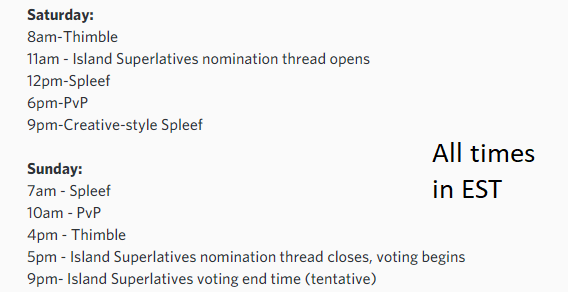
Spleef
We'll be hosting two 1v1 Spleef Tournaments, along with the usual Bi-Weekly FFA spleef that traditionally happens as a Saturday night event on the Creative Server. The top 3 winners in each tournament will win a prize!(for FFA spleef, it's the three people who win the greatest number of rounds) 1v1 Tournaments will happen Saturday at 12pm EST and Sunday 7am EST, and the FFA tournament will be Saturday 9pm EST.
PvP
We'll be hosting two 1v1 tournaments during the Fundraiser. A kit will be provided; no outside items will be allowed in the arena to ensure an even playing field. The arena will be open all weekend, so players may duel each other any time a tournament is not ongoing. The tournaments will happen Saturday 6pm EST and Sunday 10am EST.
Thimble
There will be two admin-hosted games of Thimble, but players can host their own games any time after the first official one ends. Official games will be run Saturday 8am EST and 4pm EST.
Other Map Info
- Zombie villagers will not spawn during the event; the only villagers you will find are the spawn traders.
- This also means that Raids will not be possible, because even if a Pillager scouting party appears, there are no villages for Bad Omen to take effect in.
- The entire map is a Plains biome, so fish will not spawn naturally in water. Ink Sacs and Buckets of fish (of all 4 varieties) will be available at Spawn.
- The End is disabled, although many of its blocks will be purchasable at spawn as the event goes on.
- Flow requests are a thing of the past! Due to the nature of Skyblock, a cobblestone generator is a must. Therefore, all players are allowed to flow liquids in plots that they own. All you need to do is type /flow within your region, and click the liquids that you want to flow. Then, type /flow again to go back to placing safe liquids.
- Only region owners can flow water in their plot, not region members. To add another user as an owner, type /rg addowner skyblock_#### username. (Only do this for people you completely trust! Regular region members can still build, but owners can add other members and owners.)
- Moblimiter is enabled, with the same limits as the PvE server. In an unloaded chunk, most passive mobs are culled down to 4 per chunk (and only 2 of each colored sheep.)
- If you buy a spawn egg for a mob you'd like to keep, we'd recommend using a Name Tag on that mob to ensure it doesn't disappear.
Event Server Rules
- All global rules apply.
- No griefing or intentionally making the event experience worse for others. If you break something, fix it.
- No hacking of any type.